RG-WALL 1600-Z3200-S, Next-Generation Z Series Firewall
Suitable for hotels, enterprises, schools, factories, and hospitals for security defense
Highlight Features
- Port scan + traffic learning, intelligent policy recommendation, simple deployment
- Policy execution after simulation, policy optimization anytime
- One-click fault locating in the intelligent diagnostic center
- Cloud, make your business easy
 Specifications
Specifications
Product Performance
| Firewall Throughput4 | Firewall (Traffic Mix) | IPS1 | NGFW1,2 | Threat Protection1,3 |
| 10 Gbps | 1 Gbps | 900 Mbps | 850 Mbps | 800 Mbps |
| 10 Gbps | 2 Gbps | 1.6 Gbps | 1.2 Gbps | 900 Mbps |
| 10 Gbps | 3 Gbps | 2 Gbps | 1.6 Gbps | 1 Gbps |
| Combination of product and performance licenses: 1G: RG-WALL 1600-Z3200-S chassis 2G: RG-WALL 1600-Z3200-S chassis + one RG-WALL 1600-Z3200-S-1G-LIC performance license 3G: RG-WALL 1600-Z3200-S chassis + two RG-WALL 1600-Z3200-S-1G-LIC performance licenses | ||||
| System Performance and Capacity | RG-WALL 1600-Z3200-S |
| Firewall throughput of IPv4 packets (1518-byte UDP packets)4 | 10 Gbps |
| Firewall throughput (packets per second) | 1.8 Mpps |
| Concurrent sessions (TCP) | 500000 |
| New sessions/second (TCP) | 50000 |
| Firewall policies | 3000 |
SSL VPN throughput(1392-byte) | 1.7 Gbps |
| Concurrent SSL VPN users (recommended maximum, tunnel mode) | 500 |
| Application control throughput (HTTP 64K)2 | 3 Gbps |
| IPsec VPN throughput (512-byte) | 2.6 Gbps |
| Gateway-to-gateway IPsec VPN tunnels | 1000 |
Note:
All performance values are the maximum values and may vary depending on system configuration.
- The performance values of IPS (mixed traffic), application control, NGFW, and threat protection are measured with logging enabled.
- NGFW performance is measured with firewall, IPS, and application control enabled.
- Threat protection performance is measured with firewall, IPS, application control, and malware protection enabled.
- Firewall throughput is the maximum forwarding performance (1518-byte UDP packets) of hardware.
Hardware Specifications
| Dimensions and Weight | RG-WALL 1600-Z3200-S |
| Product dimensions (W x D x H) | 440 mm x 200 mm x 43.6 mm (17.32 in. x 7.87 in. x 1.72 in.; without rubber pads) |
| Shipping dimensions (W x D x H) | 520 mm x 345 mm x 106 mm (20.47 in. x 13.58 in. x 4.17 in.) |
| Product weight | 2.9 kg (6.39 lbs) |
| Shipping weight | 4.0 kg (8.82 lbs) |
| Form factor | 1 RU rack |
| Port Specifications | RG-WALL 1600-Z3200-S |
| Fixed service port | 8 x 10/100/1000BASE-T ports 1 x GE SFP port 1 x 10GE SFP+ port |
| Fixed management port | 1 x RJ45 MGMT port (reusing Ge0/0) 1 x RJ45 console port (RS-232) |
| USB port | 2 x USB 2.0 ports |
| Storage | RG-WALL 1600-Z3200-S |
| Hard disk | No hard disk for factory delivery. A 1 TB SATA hard drive can be added. |
| Power Supply and Consumption | RG-WALL 1600-Z3200-S |
| Power supply | Built-in single power module: l Rated input voltage: 100–240 V; 50–60 Hz l Rated input current: 0.65 A |
| Max. Power Consumption | < 25 W |
| Environment and Reliability | RG-WALL 1600-Z3200-S |
| Operating temperature | 0°C to 45°C (32°F to 113°F) |
| Storage temperature | –40°C to +70°C (–40°F to +158°F) |
| Operating humidity | 5% RH to 95% RH (non-condensing) |
| Storage humidity | 5% RH to 95% RH (non-condensing) |
| Noise level | 43.7 dB |
| Operating altitude | 0–5000 m (0–16404 ft.) |
| Compliance | EMC SZEM2302000974ATV LVD SZES2302001034AT |
Software Specifications
| Network | RG-WALL 1600-Z3200-S |
| Physical interface | Configuring interfaces as LAN/WAN interfaces; three IP address assignment modes for WAN interfaces: PPPoE, DHCP, and static IP modes Configuring routing or transparent mode for interfaces |
| Sub-interface | Configuring sub-interfaces and VLAN IDs |
| Bridge interface | Configuring interfaces in transparent mode as bridge interfaces |
| Static route | Configuring IPv4 static routes |
| PBR | Configuring policy-based routing (PBR) |
| Routing table | Overall routing information of a device |
| DHCP server | DHCP server; configuring DHCP address pools |
| Address management list | Assigned DHCP address list |
| DNS server | Configuring DNS addresses for devices |
| Link detection | Link detection and link detection logs |
| VPN | SSL VPN and IPsec VPN |
| VRRP | VRRP functions |
| Object | RG-WALL 1600-Z3200-S |
| Address/Address group | Configuring address objects in IP address/range format |
| Zone | Configuring security zones |
| Application and application group | Configuring application types in application/application group mode |
| Service/Service group | Configuring service objects; common default port services supported |
| Time plan | Configuring time objects; one-off time plans and cyclic time plans supported |
| Virus protection template | Configuring content object templates; predefined virus protection templates supported |
| Configuring virus protection templates; configuring quick scan or deep scan; configuring templates based on protocols and directions; setting excluded viruses | |
| Intrusion prevention template | Configuring content object templates; predefined intrusion prevention templates supported |
| Configuring intrusion prevention templates; configuring rule filters based on objects, severity, protocols, and threat types; setting excluded rules | |
| SSL proxy certificate | Adding, importing, deleting, viewing, and downloading SSL proxy certificates; configuring a global SSL proxy certificate |
| Server certificate | Importing, deleting, viewing, and downloading server certificates |
| Security rule base | Viewing default security rules in the IPS library |
| Content identification | URL category and keyword configuration |
| User authentication | User management, user import, authentication server configuration, real-name user information synchronization, and authentication policy configuration |
| Policy | RG-WALL 1600-Z3200-S |
| Traffic learning | Traffic learning to record destination IP addresses and port numbers as well as abnormal traffic |
| Export of traffic learning logs | |
| NAT | NAT and NAT policies |
| Policy import | Batch import of NAT policies |
| ALG | Common NAT ALG services in NAT policy |
| Server mapping | Server port mapping in NAT policy |
| Address pool | NAT address pool status display in NAT policy |
| Security policy | Configuring security policies; customizing policies based on parameters including objects, contents, and zones; policy list |
| Security policy | Batch import of security policies |
| Simulation policy | Simulating policy execution in the simulation space to check whether uncertain security policies can achieve expected effects |
| Policy configuration wizard | Security policy configuration wizard for conducting port scan, performing configurations, testing configurations, and other steps to generate security policies |
| Policy optimization | Sorting out configured security policies and analyzing policies to identify redundant, expired, and conflicting policies |
| Policy lifecycle | Full lifecycle display of security policies, including detailed records of policy changes |
| Port scan | Port scan of configured IP ranges for all ports or selected ports; policy creation prompt for scan results |
| DoS/DDoS attack defense | Different DDoS attack defense policies in security defense |
| ARP attack defense | Anti-ARP spoofing, ARP flooding suppression, and other functions in security defense |
| Local defense | Configuring local defense policies in security defense |
| Blocklist/Allowlist | Configuring global blocklists and allowlists |
| SSL proxy policy | Configuring SSL proxy policies; customizing policies based on parameters including objects, contents, and zones; policy list |
| SSL proxy template | Configuring SSL proxy templates; setting the template type to protecting client or server |
| Allowlist | Configuring domain name allowlists and application allowlists |
| Allowlist | Configuring domain name allowlists and application allowlists |
| Behavior analysis | Configuring analysis policies, templates, and allowlists |
| System | RG-WALL 1600-Z3200-S |
| Administrator | Creating device administrators, including account names, passwords, and description |
| Administrator role | Setting multiple administrator roles and assigning different permissions |
| Clock configuration | Configuring system time; NTP service configuration supported |
| Service parameter | Configuring service ports for a device, including web (HTTPS), SSH, and other ports |
| Authorization management | Managing licenses of devices, including license import and activation |
| Device information | Viewing device information, including the product name, SN, and MAC address, version information, running time, and license information |
| System restart | Restarting the system on the web UI |
| System upgrade | Upgrading the system |
| Patch installation | Downloading and installing patches for upgrade |
| Configuration backup | Import and export of device configurations |
| Factory settings restoration | Restoring factory settings on the web UI |
| Signature library upgrade | Automatic signature library upgrades based on the latest versions on the cloud |
| Cloud management platform | Enabling or disabling unified management on the cloud management platform |
| Device binding | Adding devices to the cloud management platform by scanning a QR code |
| Ping | Ping for troubleshooting |
| Tracert | Tracert for troubleshooting |
| Packet obtaining tool | Tool for obtaining packets and exporting results |
| One-click collection | Collecting fault information with one click |
| Device health | Device health diagnosis |
| Service diagnosis | Service continuity diagnosis |
| Breakdown record | Breakdown information records |
| Device log retention | Device log retention |
| Factory settings restoration | Restoring factory settings on the web UI |

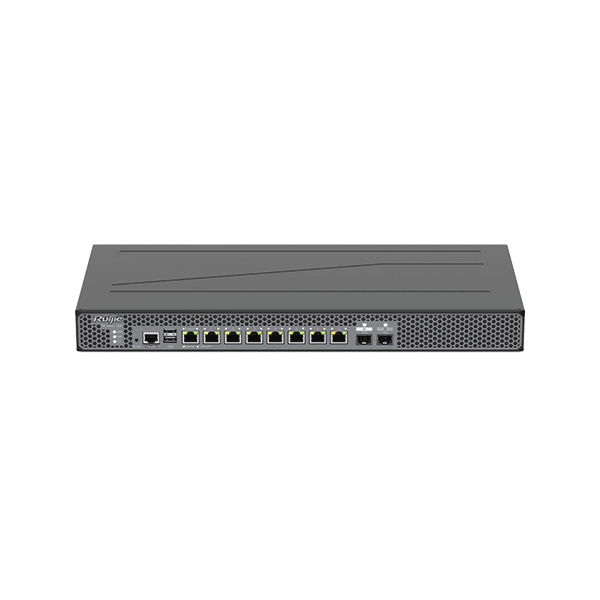
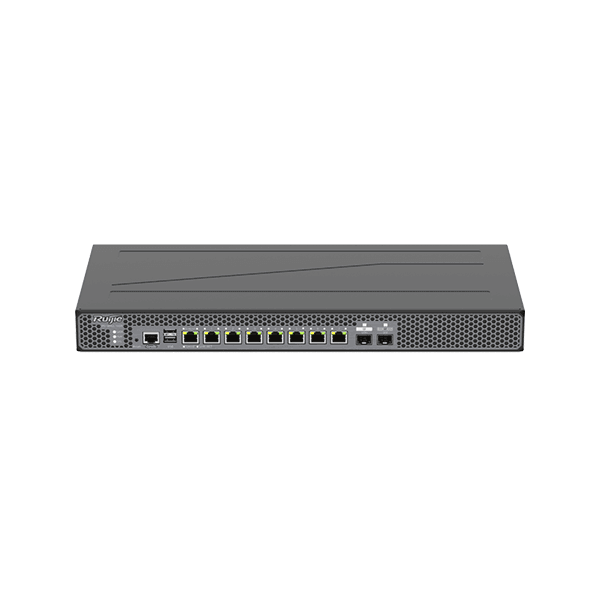

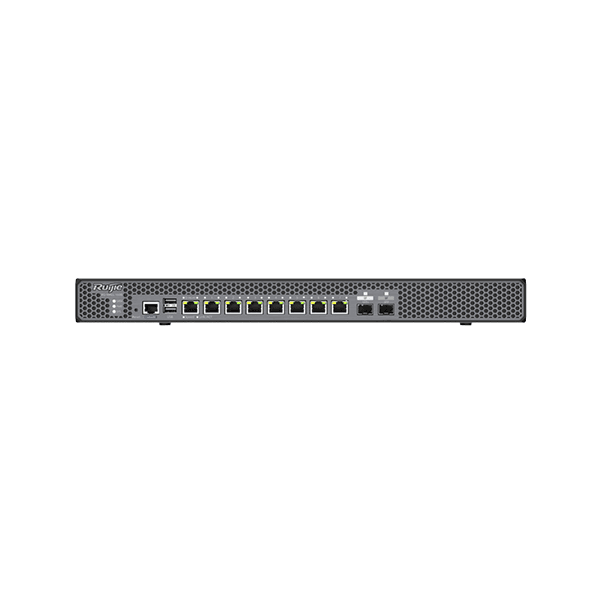


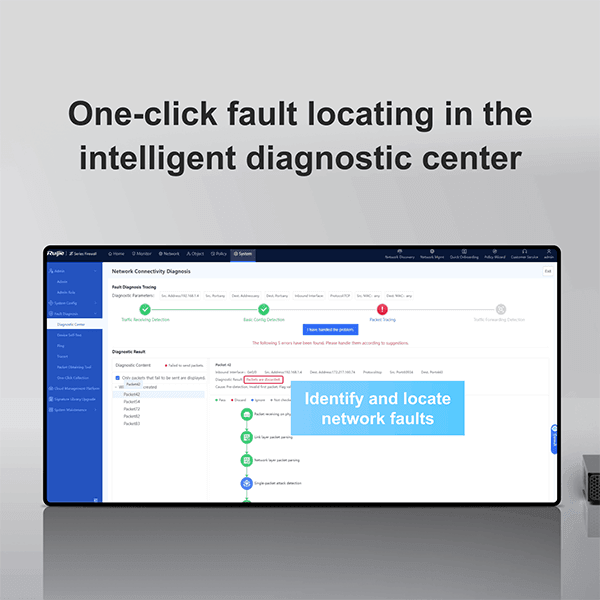
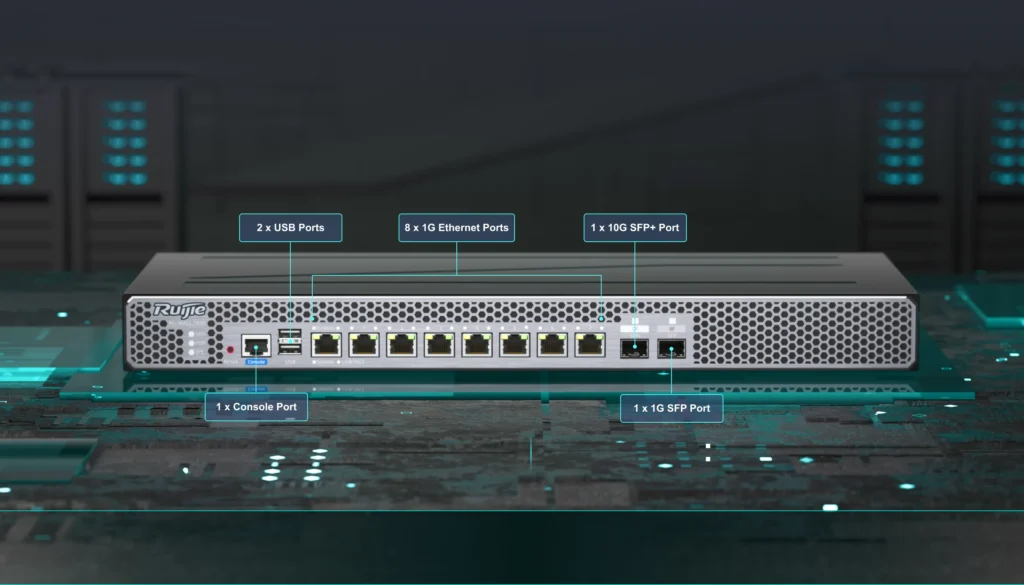 Specifications
Specifications



Reviews
There are no reviews yet.